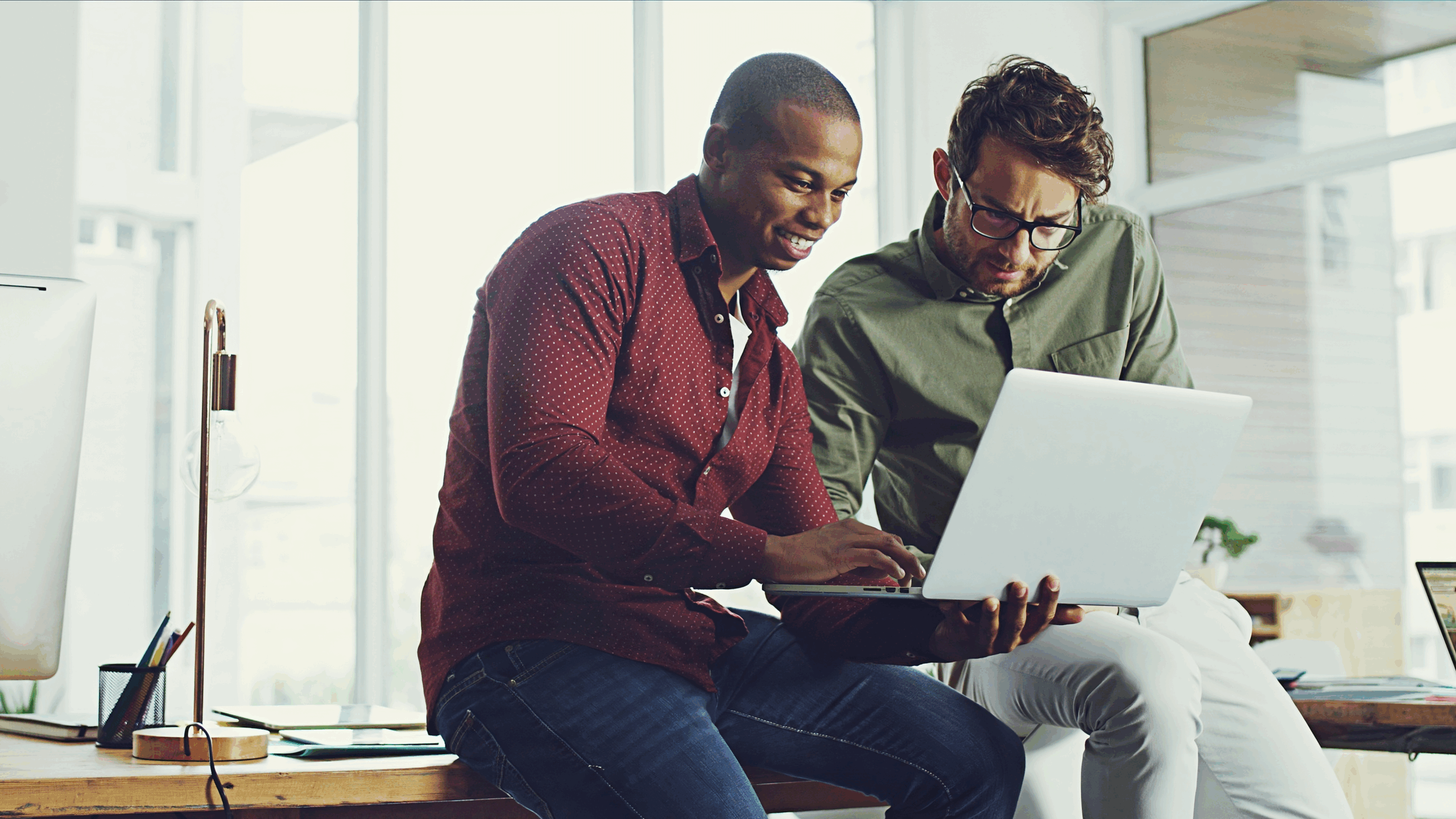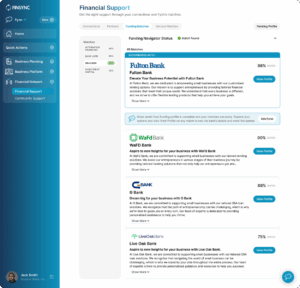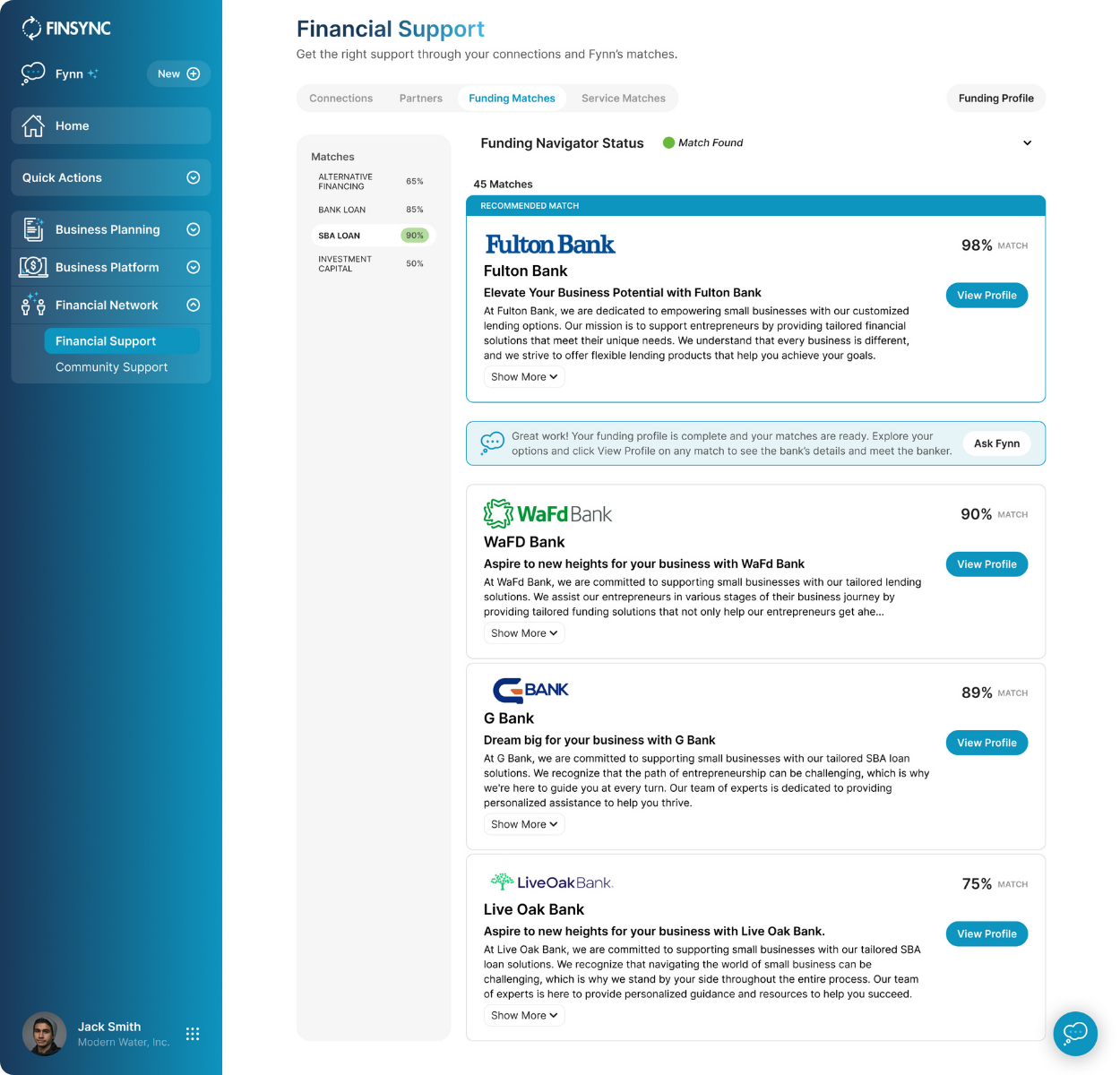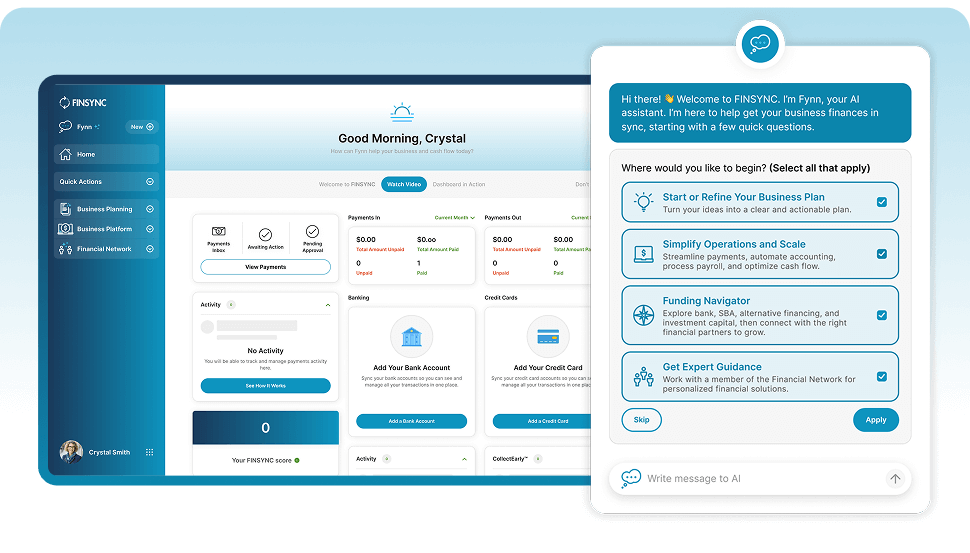Turning one idea into a complete social media plan can feel overwhelming, especially when you’re also handling sales, customer service, and finances. Finding time to create regular and engaging posts for various platforms often gets pushed aside due to numerous other responsibilities.
With the right AI tools, small business owners can now do in minutes what used to take days. These tools can help you turn parts of blogs into carousel posts, create hashtags, write captions, or even change sketches into polished images. AI is changing the way small businesses handle online marketing.
In this article, we’ll look at the most useful types of smart tools and how business owners can use them to turn a single idea into a strong and scalable social media strategy.
Why Do Entrepreneurs Need to Use Smart Tools?
Making effective social media content is more than just hitting the “post” button. It involves planning, staying consistent, being creative, and looking at data. Small business owners often don’t have enough time or resources to think of ideas, write design schedules, and improve every post.
That’s where tools like AI writing programs like Quillza, image-to-text converters, and analytics platforms come in. With just a little input, they can:
• Create high-quality content
• Rewrite or adjust content for different platforms
• Make visuals that fit your brand’s style
• Analyze what works and what doesn’t
• Save time and reduce staffing costs
Best Tool Categories to Improve Social Media Content Strategy
Various types of smart tools help entrepreneurs develop a strong content strategy from the outset. Artificial intelligence benefits small businesses by providing ease and help in generating and managing content.
1. Write engaging captions and content with paragraph-generator.com
One of the biggest challenges for entrepreneurs is consistently writing engaging content. The AI paragraph generator makes this task much easier and faster. This smart tool enables entrepreneurs to create well-structured, brand-relevant, and audience-friendly paragraphs with just a few clicks.
Just enter a short prompt, and the tool generates clear, relevant content in seconds. It helps you write blog posts, website copy, product descriptions, and social media captions. The generator creates smooth and professional text. You will achieve results that perfectly align with your brand’s voice.
2. Transforming content ideas into eye-catching visual content with AI
Strong visuals help your posts stand out, but not every business owner has the time or design skills to build graphics from scratch. The tool, like an image to text converter, remains quite helpful for business and quickly changes handwritten notes, screenshots, or scanned documents into text that you can edit. This allows entrepreneurs to save time and convert their offline ideas into content.
You can take the text and use it to make quote posts, infographics, or carousels, which makes your content more interesting. These tools enable business owners to create professional-looking posts without requiring design skills, allowing them to be more active on social media while focusing on running their businesses.

3. Building a cohesive social media strategy from a single content idea
For small business owners, time and resources are often limited, so it’s essential to maximize the value of a single content idea. For instance, if you write a blog post, you can change it into Instagram captions, LinkedIn summaries, Facebook posts, and even short video scripts.
An AI tool like AI story generator helps you turn a single idea into multiple formats, tailoring the tone and length for each platform automatically. Just give your idea, select a mode and it will generate an engaging story for you.
You can use it to share a brief success story on Facebook, write a behind-the-scenes caption for Instagram, or create a series of business tips for LinkedIn, all based on the same theme. This approach saves time, keeps your messages consistent, and helps you plan smarter without getting overwhelmed by content creation.
4. Using AI insights to track performance and improve content strategy
Keeping track of what works and what doesn’t is very important for any small business owner. Instead of guessing which posts work, use performance tools to track reach, clicks, and engagement. These insights help you make content that connects and drives results.
For a small business owner who has to manage marketing, sales, and operations, this means less time spent guessing and more time focusing on strategies that actually work. With clear insights, you can post content at the right times, create what your audience likes, and confidently grow your brand.
5. Simplifying your social media workflow with all-in-one AI solutions
Social media takes time, and for many entrepreneurs, it’s only one part of running the business. All-in-one AI tools combine everything you need in one place, including creating content, scheduling posts, analyzing performance, and engaging with your targeted audience. This way, entrepreneurs can save time and stay organized, rather than using multiple tools.
The AI platform allows you to plan your content, write, rewrite, or even change word captions, and create interesting posts without switching between different tools.
By making the work process easier, entrepreneurs can maintain an active brand presence on social media while spending more time growing their business.
Final Thoughts
Smart tools are no longer just for tech experts or large companies; they are essential for every entrepreneur who wants to succeed online.
These tools assist with various tasks, including writing catchy captions using AI, creating visuals, reusing content, and monitoring results. By using writing platforms and other AI-driven solutions in your daily work, you can save time and energy. This also helps ensure your social media plan works well and aligns with your business goals.
With the right tools and a clear plan, turning ideas into real campaigns becomes less stressful and more achievable, even when working alone.