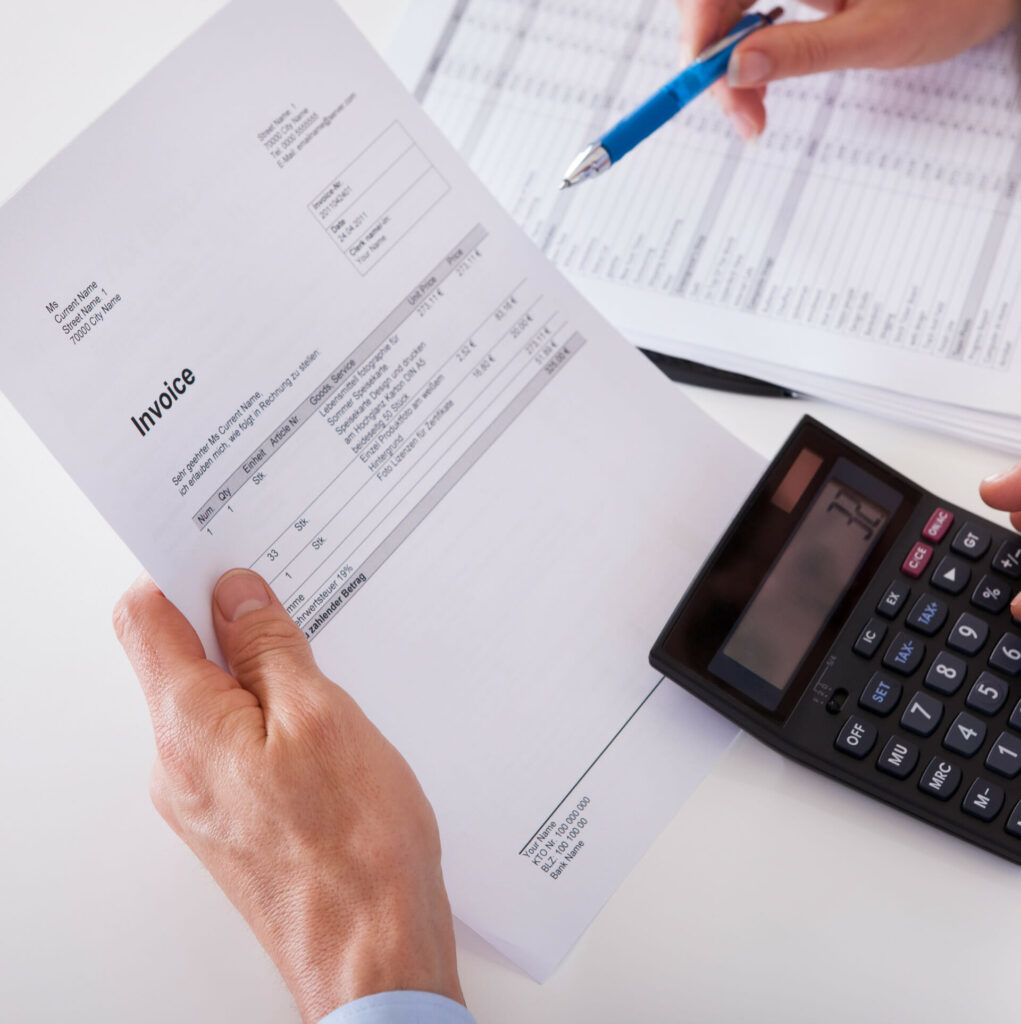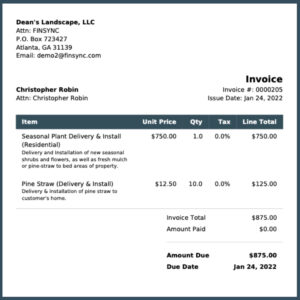It seems like machine learning and Artificial Intelligence are making headlines every day. Have you ever wished your accounting could be just as advanced? The latest accounting platforms are designed to take the stress out of billing and payments, making your financial tasks care for themselves.
Imagine a scenario where your invoices are sent automatically without you lifting a finger. Welcome to the world of invoice automation, where your business’s finances become as easy to manage as sending an email. This simple yet powerful tool can change how you do business.
Understanding Invoice Automation
Let’s start at the beginning. What is invoice automation? Sometimes called automated invoices, think of it as an intelligent system that takes over the old-school way of doing invoices manually. Instead of spending time creating invoices, tracking them, and following up, this technology does it all for you with software. It is the accounting equivalent of moving from mailing letters to sending emails. Invoice automation makes your life easier and helps your business run smoother.
Current Trends in Automation
Here are some of the latest accounting trends in automation that small businesses are quickly adopting.
• Cloud-Based Accounting: The significant shift is toward cloud-based solutions. This means you can handle your accounting from any device, whether at a coffee shop or beach. Flexibility and accessibility are important for an entrepreneur who’s always on the move.
• Mobile Accounting Apps: Along with cloud-based solutions, mobile apps are very popular. These apps let you quickly check your finances, send an invoice, or even capture receipts for expenses right from your phone.
• Integration with Other Systems: Another trend is how well these accounting tools play with other software and banking systems. It is even better if they automatically sync with your bank accounts while having payments, payroll, and cash flow management all on one platform.
• Real-Time Data and Reporting: Businesses are now getting real-time financial insights. You can see how your business is doing at any moment, not just at the end of the month. This helps in making quick, informed decisions.
• Enhanced Security and Compliance: This technology comes with enhanced security features to protect your financial data. Look for features like 2-factor authentication, audit trails, and regular updates to comply with the latest tax laws and financial regulations.
• User-Friendly Interfaces: Finally, these tools are becoming more user-friendly. They are designed for business owners, not just accountants, so you do not need a finance degree to understand your own business finances.
These trends make financial management more manageable, accessible, and insightful for small business owners.
Features of Invoice Automation Tools
Here are some examples of how the features of invoice automation can help you with your day-to-day business operations.
Recurring Invoices
First, instead of creating a new invoice every month for the same service, you can set up a recurring invoice. Once you set the details like the amount, the client’s info, and the billing cycle, the tool does the rest. It sends out the invoice automatically on the specified date. This means no more forgetting to bill your clients and no repetitive paperwork.
Automatic Payment Reminders
Secondly, automatic payment reminders mean you do not have to keep track of who owes you and how much; the software does it for you. Suppose a client forgets to pay their invoice. Instead of you having to remember to follow up, the software sends them a gentle reminder. It is like having a personal assistant who keeps track of all your receivables, ensuring you get paid on time.
Late Payment Reminders and Fees
Finally, late payments are a reality in business but should not affect your cash flow. With invoice automation tools, you can set up a system to automatically add a late fee to overdue invoices. For example, if a payment is two weeks late, the system can add a pre-decided percentage or a fixed fee to the invoice. This encourages timely payments and compensates you for the delay. Everything is transparent and automatic, so there is no awkward conversation with your client.
Preparing for the Future with Automation
As we look to the future, invoice automation is poised for significant advancements that will further streamline financial management. Here’s a glimpse into what’s on the horizon:
1. More Machine Learning: Expect intelligent systems that learn from your habits, offering tailored suggestions and preventing accounting errors.
2. Voice-Activated Invoicing: Imagine issuing invoices through voice commands, increasing accessibility and convenience.
3. Predictive Analytics: Predict your cash flow by analyzing past trends, aiding in more informed financial decisions.
4. IoT Integration: As IoT (Internet of Things) devices become more common, they might automate billing based on usage, streamlining the process for utility and service-based businesses.
5. Customizable Automation: Look for more personalized automation options that align with your industry or even the specific needs and practices of your individual business.
With these innovations on the horizon, now is the ideal time to get comfortable with existing automation technologies. By adapting early, you will be well-equipped to integrate these future advancements, keeping your business efficient and competitive.
Conclusion
For entrepreneurs and small business owners, getting familiar with technologies like invoice automation is becoming increasingly important. While it is not a one-size-fits-all solution, tools like FINSYNC can be a great starting point to help simplify your invoicing process. They offer a potential path toward more efficient business operations. At the core of successful businesses frequently lies an efficient financial management system. Exploring invoice automation could be a step in building that for your business.
Start exploring the world of invoice automation, streamline your invoicing process, and begin your journey towards a more financially efficient way of running your business.
How FINSYNC Can Help
FINSYNC allows you to run your business on One Platform. You can send and receive payments, process payroll, automate accounting, and manage cash flow. To learn more about how we can help your business start, scale, and succeed, contact us today.